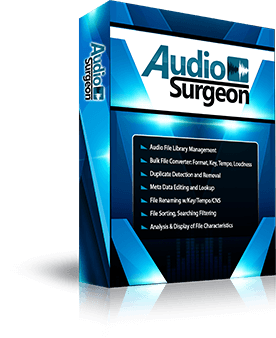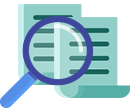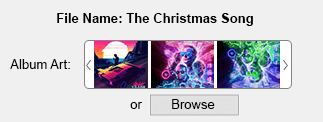Frequently Asked Questions
(FAQs)
1. On what does Audio Surgeon run?
Audio Surgeon runs on Windows machines (Win 7 - Win 10) and in the near future we will release a build for Mac (OSx)
machines. There is NO mobile app version of the software. That means it will not run on Android phones or
tablets, nor will it run on Apple’s iPones or iPads.
2. Can I access my song library on my phone or tablet by plugging it into my computer where Audio Surgeon
is installed, thereby using Audio Surgeon to organize it.?
The answer is yes and no.
Apple uses a system which encrypts and hides the folders on its
iPhone an iPad. Since you are unable to see the files you cannot select them to add them to Audio
Surgeon. However, if you use an apple device, you likely have iTunes software installed on your
computer. iTunes should have a copy of all of your music stored within it. So while you cannot access music
files directly on your Apple devices you can access the music on these devices via iTunes.
Android phones and tablets somewhat easier to deal with. Though you can browse and see your music files as
they are stored directly on your phone or tablet, and while you can copy and delete files directly, you
cannot access these files directly with Audio Surgeon (or other programs). As an example, if you tried to
load files from you phone directly into AS, what you would see loaded into AS is a copy of the files on your
phone. In the path displayed in AS to these files would be a path to a temporary
folder where copies of the files were placed as they were loaded from your phone.
So regardless of what type of mobile device you have, the best way to work with files on these devices is to
make a copy of them. Then, place them on your hard drive or a USB storage device and then load them into AS. Manipulate and
change the files in AS and write back to the folder which contains the copy of your files. When you are finished, copy
these files/folders back to your mobile device.
3. Does Audio Surgeon work on files that are streamed or stored on the cloud?
Audio Surgeon only works on files that are physically stored on a device, i.e. your hard drive, an
external drive, thumbdrive, etc.) That means it will NOT work with files that are streamed or stored on the
cloud. If you own the files that are stored on the cloud, you should have a way to download those files.
Once downloaded, AS will be able to access them.
4. Does Audio Surgeon work with iTunes?
Itunes is the software program installed on your computer or other device that allows you to access and sync
the songs you have on your computer with those on your Apple mobile devices. To the extent that you have
song physically saved or stored in the iTunes folder on your computer, Audio Surgeon can access them.
However, there is no way to use iTunes as a direct conduit to access the song library on your Apple mobile
devices.
5. Can Audio Surgeon open encrypted songs or audio files?
Audio Surgeon cannot open songs that are encrypted with DRM or other similar technologies. One principally
encounter these files on Apple devices and they are typically in the m4p file format. If you have such
files, AS will not be able to open or analyze them.

 Windows 7 – Win 10
Windows 7 – Win 10