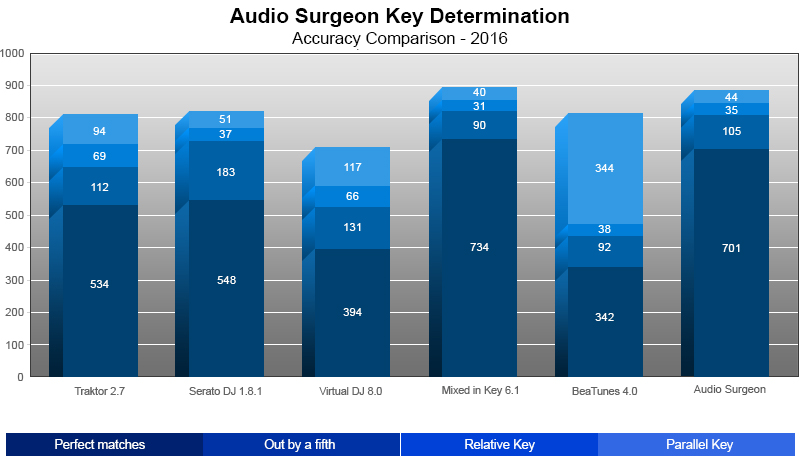
When a file or group of files is opened in Audio Surgeon, it can determine the key by running this analysis in Tab 4. Audio Surgeon lists all keys as flats. Why? Because every flat also has a corresponding sharp, and it is simpler to just use one or the other (flats or sharps), rather than both and then trying to determine which is the more common of the two expressions.
Also, it is not uncommon for songs to modulate or change key within a song. In such situations, Audio Surgeon analyzes the song and makes a global estimate. It assigns a key that is most compatible with the entire length of the songs. It does not and cannot determine and assign more than one key for each song.
The table above shows that Audio Surgeon’s key determination ability is good, but it is not perfect. If you think that the key assigned to a song or file that you open is incorrect, Audio Surgeon does give you the ability to over-ride the calculated key and substitute a different one.
Key Determination, along with Automatic Beat Detection and Loudness determiniation are three of the unique features of songs that can be determined by Audio Surgeon. There is a good overview video of Audio Surgeon found on our home page if you’d like to learn more. If you are interested in buying, or if you’d like to take our fully functional free demo for a test drive, please click the appropriate blue button near the top of this and most pages on our site.


